基于Spring的Github第三方登录
- 准备工作
在做第三方登陆之前,首先我们当然需要有一个授权服务器承认的第三方应用身份,因此,我们首先前往授权服务器进行申请,
由于国内的所有应用都需要进行审核,比较麻烦,这里我们以Github为例,首先申请一个第三方应用的资格。
首先登陆Github账号,进入【Settings】->选择【Developer settings】,这里我们可以看到当前账户所建的回调应用
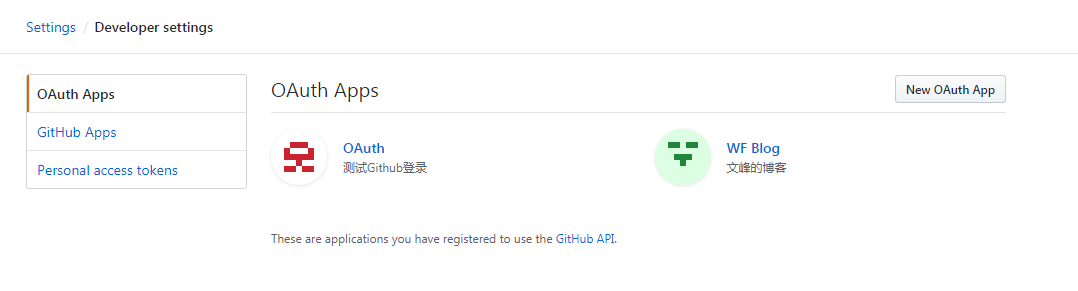
点击右上角的【new Auth APP】,按要求填写信息就可以申请一个第三方应用的身份。由于我们是本地调试,
我们按照本地的测试地址填写相关信息即可:
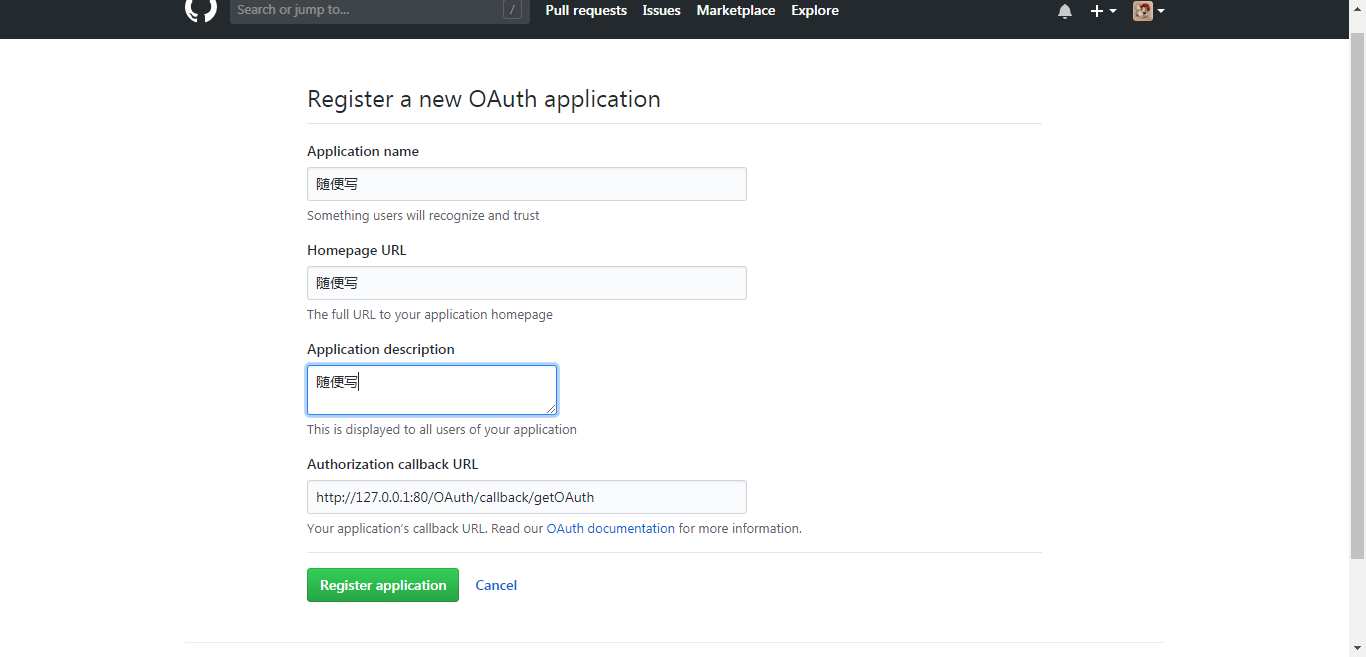
完成之后点进去拿到Client Id和Client Secret,这两个信息是用来标识第三方应用身份的相关信息,
特别注意Client Secret,Client Secret是用来和授权服务器交换验证凭证(Access Token)的,千万不能暴露出去。
这样,我们就拥有了第三方应用的身份,可以喝Github交互进行OAuth2的授权了。
- 功能分析
我们的第三方登陆功能实际上就是将OAuth2的授权流程跑通,最后将拿到的用户信息存储在数据库中,
并将其与本地数据的用户信息对应起来,以便于下次登陆时直接拿到本地的用户信息。
总结一下OAuth的基本流程,实际上主要涉及到下列URL:
引导用户进行授权的授权地址(authorizationUrl)
用户授权后传递用户凭证(code)的redirectURL
使用用户凭证(code)交换验证凭证(Access Token)的地址
获取用户信息的地址(可能不止一个)
通过确认以上地址,我们可以搭建一个通用化的OAuth授权以及验证功能,不同的授权服务器只需要提供不同的地址,
其他流程完全可以用相同的代码来解决,这就是我们今天需要实现的通用化第三方登陆功能的基础。
以Github为例,其相应的API地址分别为:
https://github.com/login/oauth/authorize?client_id={client_id}&redirect_uri={redirect_uri}&state={state}
http://localhost:8080/oauth/github/callback?code={code}&state={state}
https://github.com/login/oauth/access_token
https://api.github.com/user?access_token={access_token}
现在,我们需要做下列事情:
在首页显示Github的授权链接,使用户能够访问authorizationUrl
编写一个Controller,处理http://localhost:8080/oauth/github/callback?code={code}&state={state}的请求,主要是拿到code
用code访问http://localhost:8080/oauth/github/callback?code={code}&state={state}access token
然后利用access token访问https://api.github.com/user?access_token={access_token},拿到用户信息
根据用户信息判断该用户是否已经绑定,如果已经绑定,直接登录,如果未绑定则导入到绑定页面,引导用户进入绑定页面
在绑定页面添加新的用户
- 示例代码
package com.security.controller;
import java.io.IOException;
import java.util.ArrayList;
import java.util.HashSet;
import java.util.List;
import java.util.Random;
import java.util.Set;
import java.util.concurrent.ExecutionException;
import javax.servlet.http.HttpServletRequest;
import javax.servlet.http.HttpServletResponse;
import org.springframework.beans.factory.annotation.Autowired;
import org.springframework.beans.factory.annotation.Value;
import org.springframework.security.authentication.AuthenticationManager;
import org.springframework.security.authentication.UsernamePasswordAuthenticationToken;
import org.springframework.security.core.Authentication;
import org.springframework.security.core.GrantedAuthority;
import org.springframework.security.core.context.SecurityContextHolder;
import org.springframework.stereotype.Controller;
import org.springframework.ui.Model;
import org.springframework.web.bind.annotation.RequestMapping;
import org.springframework.web.bind.annotation.RequestMethod;
import org.springframework.web.bind.annotation.RequestParam;
import com.alibaba.fastjson.JSON;
import com.alibaba.fastjson.TypeReference;
import com.github.scribejava.apis.GitHubApi;
import com.github.scribejava.core.builder.ServiceBuilder;
import com.github.scribejava.core.exceptions.OAuthException;
import com.github.scribejava.core.model.OAuth2AccessToken;
import com.github.scribejava.core.model.OAuthRequest;
import com.github.scribejava.core.model.Verb;
import com.github.scribejava.core.oauth.OAuth20Service;
import com.security.entity.GithubUser;
import com.security.entity.ResourceEntity;
import com.security.entity.RoleEntity;
import com.security.entity.UserEntity;
import com.security.repository.RoleRepository;
import com.security.repository.UserRepository;
import com.security.util.ResourceUtil;
import com.github.scribejava.core.model.Response;
import org.springframework.security.core.authority.SimpleGrantedAuthority;
@Controller
@RequestMapping("/OAuth")
public class OAuthController {
/**
* 1.访问用户登录的验证接口
* https://github.com/login/oauth/authorize?client_id=xxxxxxxxxxxxxxxxxx&scope=user,public_repo
* 2.访问上面接口后会github会让其跳转到你预定的url(Authorization callback URL),并且带上code参数,例如
* http://localhost:8080/callback?code=****************
* 3.然后,开发者可以通过code,client_id以及client_secret这三个参数获取用户的access_token即用户身份标识,请求如下
* https://github.com/login/oauth/access_token?client_id=xxxxxxxxxxxxxxxxxxx&client_secret=xxxxxxxxxxxxxxxxx&code=xxxxxxxxxxxxxxxxxxx
* 这样就会返回access_token,如下
* access_token=xxxxxxxxxxxxxxxxxxxxxxxxx&scope=public_repo%2
* Cuser&token_type=bearer
* 4. 这样我们就可以用这个access_token来获取用户的信息
* https://api.github.com/user?access_token=xxxxxxxxxxxxxxxxxxxxxxxxx
*
*/
@Autowired
private UserRepository userRepository;
@Autowired
private RoleRepository roleRepository;
@Autowired
protected AuthenticationManager authenticationManager;
private static final String PROTECTED_RESOURCE_URL = "https://api.github.com/user";
@Value("${github.appId}")
private String appId;
@Value("${github.appSecret}")
private String appSecret;
@Value("${github.callbackUrl}")
private String callbackUrl;
@Value("${github.redrictUrl}")
private String redrictUrl;
@RequestMapping(value = "/authLogin", method = RequestMethod.GET)
public void authLogin(HttpServletRequest request, HttpServletResponse response) {
try {
response.sendRedirect(redrictUrl);
} catch (IOException e) {
e.printStackTrace();
}
}
@RequestMapping(value = "/callback/getOAuth", method = RequestMethod.GET)
public String getOAuth(@RequestParam(value = "code", required = true) String code, Model model,
HttpServletRequest request, HttpServletResponse response) {
String secretState = "secret" + new Random().nextInt(999_999);
OAuth20Service service = new ServiceBuilder(appId)
.apiSecret(appSecret).state(secretState)
.callback(callbackUrl).build(GitHubApi.instance());
OAuth2AccessToken accessToken = null;
GithubUser githubUser = null;
try {
accessToken = service.getAccessToken(code);
final OAuthRequest oAuthRequest = new OAuthRequest(Verb.GET, PROTECTED_RESOURCE_URL);
service.signRequest(accessToken, oAuthRequest);
final Response oAuthresponse = service.execute(oAuthRequest);
githubUser = JSON.parseObject(oAuthresponse.getBody(), new TypeReference<GithubUser>() {});
model.addAttribute("user", oAuthresponse.getBody());
System.out.println(oAuthresponse.getBody());
} catch (IOException e) {
model.addAttribute("error", "github登录失败!");
return "login";
} catch (InterruptedException e) {
model.addAttribute("error", "github登录失败!");
return "login";
} catch (ExecutionException e) {
model.addAttribute("error", "github登录失败!");
return "login";
} catch (OAuthException e) {
model.addAttribute("error", "github登录失败!");
return "login";
}
// TODO
// 1、判断是不是第一次授权登录,新增用户写进数据库,给一个默认角色
/*
* if(第一次授权登录){
* 新增用户写进数据库,给一个默认角色,user表新增字段第三方登录方式及第三方用户id
* 新增userDetail表来存储用户详细信息
* }else{
* 根据第三方用户id获取以前存进库里的信息登录
* }
*/
List<RoleEntity> roles = new ArrayList<RoleEntity>();
roles.add(roleRepository.findOne((long) 2));//普通用户
UserEntity userEntity = new UserEntity();
userEntity.setUsername(githubUser.getLogin());
userEntity.setPassword("123456");
userEntity.setId((long) 3);
userEntity.setRoles(roles);
userEntity = userRepository.saveAndFlush(userEntity);
List<GrantedAuthority> authorities = new ArrayList<>();
authorities.add(new SimpleGrantedAuthority("ROLE_USER"));
Authentication authentication = new UsernamePasswordAuthenticationToken(userEntity.getUsername(), userEntity.getPassword(), authorities);
//List<GrantedAuthority> authorities = new ArrayList<>();
//authorities.add(new SimpleGrantedAuthority("ROLE_USER"));
//authorities.add(new SimpleGrantedAuthority("ROLE_ADMIN"));
//Authentication authentication = new UsernamePasswordAuthenticationToken("admin", "123456", authorities);
// 将token传递给Authentication进行验证
Authentication result = authenticationManager.authenticate(authentication);
SecurityContextHolder.getContext().setAuthentication(result);
UserEntity user = (UserEntity) SecurityContextHolder.getContext().getAuthentication().getPrincipal();
List<RoleEntity> roleList = user.getRoles();
Set<ResourceEntity> resourceList = new HashSet<ResourceEntity>();
String roles1 = "";
for (RoleEntity role : roleList) {
roles1 += role.getName() + ",";
resourceList.addAll(role.getResources());
}
roles1 = roles1.substring(0, roles1.length() - 1);
request.getSession().setAttribute("roles", roles1);
System.out.println("====================="+roles1);
for(ResourceEntity r: resourceList) {
System.out.println(r.getName());
}
System.out.println(ResourceUtil.format(new ArrayList<>(resourceList)));
model.addAttribute("resourceList", ResourceUtil.format(new ArrayList<>(resourceList)));
return "github_success";
}
}
- 全部代码
http://www.zuidaima.com/share/4111455298538496.htm